Help!
UPDATE: NEVER MIND THE CRY FOR HELP. I figured out a backward way of fixing it. Who needs to know HTML anyways? (me).
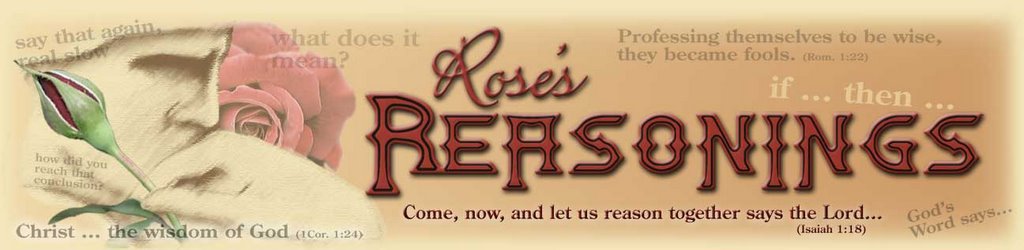
|
|
|
|
Monday, October 24, 2005Help!
Does anybody know how to do this template thing? I just want to "hide" my blog title without shrinking the space allocated to it. Who is the computer whiz?
UPDATE: NEVER MIND THE CRY FOR HELP. I figured out a backward way of fixing it. Who needs to know HTML anyways? (me). |
12 Comments:
My title is now part of some artwork that I have entered as a URL in the template so I just have to "hide" the title that the blog is generating.
By Rose~, at 10/24/2005 5:01 PM
Rose~, at 10/24/2005 5:01 PM
yes, I put it here:
#blog-header {
margin: 0;
padding: 0;
font-family: "bickley script";
background: #e0e0e0 url(http://photos1.blogger.com/blogger/3161/1646/1600/Blog%20Header%20for%20web%2021.jpg) no-repeat center;
right where that http is above
I better go and parent -kids are home from school. Thanks to anyone who can help me.
By Rose~, at 10/24/2005 5:06 PM
Rose~, at 10/24/2005 5:06 PM
The problem isn't in the css, it is down in the html. do a word search for "Reasoning" and you will find it down there.
Hope that helps.
VWord: spywiuol - one of those internet acronyms such as lol, or rofl. It means "spy-why-you-all", though, because that phrase is generally nonsensical it isn't used much.
By Daniel, at 10/24/2005 6:49 PM
Daniel, at 10/24/2005 6:49 PM
Here is my answer to this post: NO
Here is my response to the "Worldly" post:
I hate the world's concept of Christmas: "It's all about the children," or "It's the 'spirit' of christmastime."
But I love the Christ of Christmas and try very hard to magnify Him as the incarnate Lord at Christmas.
The gift-giving, to me, is a side. I really do not care whether I get one. The one God gave me in christ is all suffecient.
By Joe, at 10/24/2005 7:38 PM
Joe, at 10/24/2005 7:38 PM
OK, Thanks for trying to help. I figured out a way to compensate for my lack of html understanding. Daniel, I have no idea what css is!! woosh!! Thanks anyways.
By Rose~, at 10/24/2005 9:48 PM
Rose~, at 10/24/2005 9:48 PM
Hi Rose,
Your new design looks great! I', starting a new job this morning but I'll look at your previous post later today.
By loren, at 10/25/2005 8:32 AM
loren, at 10/25/2005 8:32 AM
Rose, I can still see the dots in the title... you can delete those.
and then in the #blog-header css style add something (on a new line) that says:
height: 200px;
YOu will have to adjust the height to the height of your image, but that should work.
Cheers
By Frank Martens, at 10/25/2005 11:58 AM
Frank Martens, at 10/25/2005 11:58 AM
Rose, Got your post, it'll take a bit before i can find a solution, give me a few.
Cheers
By Frank Martens, at 10/25/2005 1:13 PM
Frank Martens, at 10/25/2005 1:13 PM
Frank is the KING OF BLOG TEMPLATES AND A REALLY HELPFUL GUY!!!!!
By Rose~, at 10/25/2005 9:27 PM
Rose~, at 10/25/2005 9:27 PM
Your new graphic looks great!
By the way, I have downloaded your 3 postings on worldliness and look forward to reading them.
JRush
By John R., at 10/31/2005 1:29 PM
John R., at 10/31/2005 1:29 PM
How DID you do the graphics change?
May try it myself.
JRush
By John R., at 10/31/2005 1:29 PM
John R., at 10/31/2005 1:29 PM
John, thanks for the compliment. If you really want to know how to insert a new graphic as a header, email me and I will tell you. (click on my profile, then click email)
It is not all that hard once you know where things go.
By Rose~, at 10/31/2005 3:57 PM
Rose~, at 10/31/2005 3:57 PM
Post a Comment
<< Home